# Using field values
This guide will show how to get and output field values in your theme. The use-case we will be discussing is for a copyright rich text field that we'll display in the theme's footer.
!> NB: Field values can only be retrieved after the carbon_fields_fields_registered action has fired.
The carbon_fields_fields_registered action is called in the init action with a priority of 0.
First, we'll need to define our theme options container and the rich text field in it by adding the following snippet at the top of your functions.php file:
use Carbon_Fields\Field;
use Carbon_Fields\Container;
add_action( 'carbon_fields_register_fields', 'crb_attach_theme_options' );
function crb_attach_theme_options() {
Container::make( 'theme_options', __( 'Theme Options' ) )
->add_fields( array(
Field::make( 'rich_text', 'crb_footer_copyright', 'Copyright' ),
) );
}a
If you open your administration panel you will see the newly added "Theme Options" section:
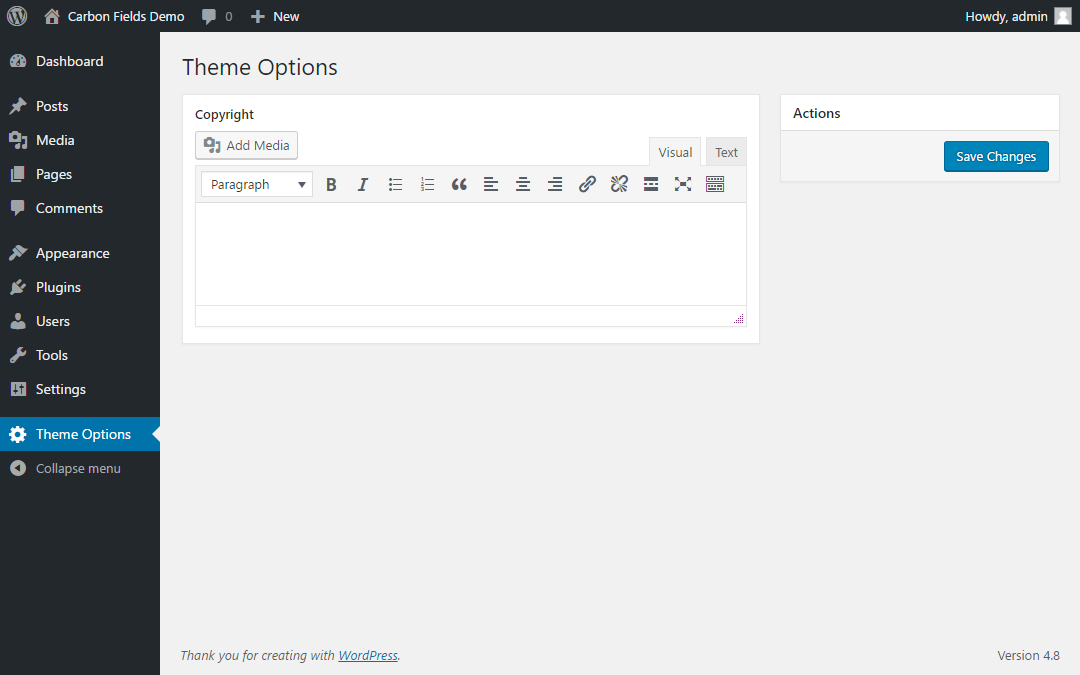
Then, we'll have to edit the theme's footer.php and output the field value:
<?php
// get the field value
$copyright = carbon_get_theme_option( 'crb_footer_copyright' );
// output the field value
echo $copyright;
?>
# Example 2: Post Meta
Here we'll create a field labeled "Venue" where authors can enter a place relevant to the post:
use Carbon_Fields\Field;
use Carbon_Fields\Container;
add_action( 'carbon_fields_register_fields', 'crb_attach_post_meta' );
function crb_attach_post_meta() {
Container::make( 'post_meta', __( 'Post Options' ) )
->where( 'post_type', '=', 'post' )
->add_fields( array(
Field::make( 'text', 'crb_venue', 'Venue' ),
) );
}
If you edit a post you will see the newly added "Post Options" meta box:
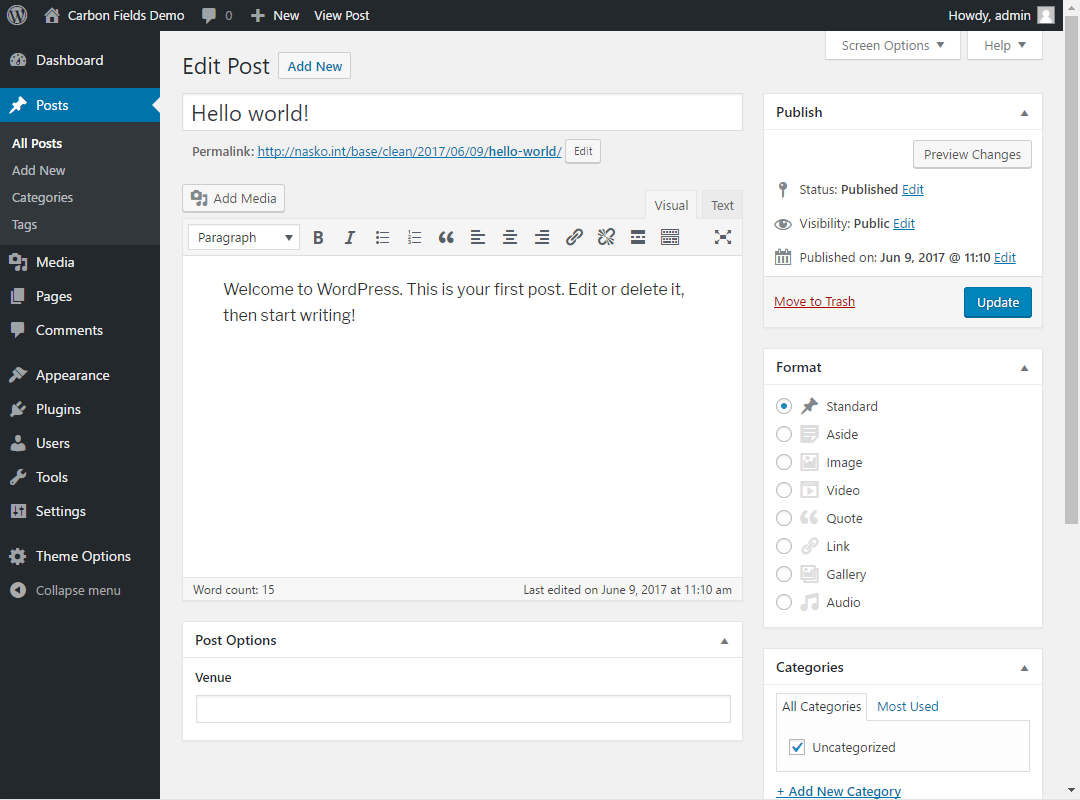
Then, we'll edit your Loop code like this (most likely found in index.php):
<?php while ( have_posts() ) : the_post(); ?>
<p>Venue: <?php echo carbon_get_the_post_meta( 'crb_venue' ); ?></p>
<!-- your usual WordPress Loop code here -->
<?php endwhile; ?>